| IMPORT FILE FORMAT |
For common or regularly scheduled orders, you may create text files that can be uploaded to BIB NET and turned into active orders. These files are comma-delimited text files that BIB NET turns into orders once uploaded (or put into the system) from your hard drive or a floppy disk.
The following image is a screen shot of a sample import file:
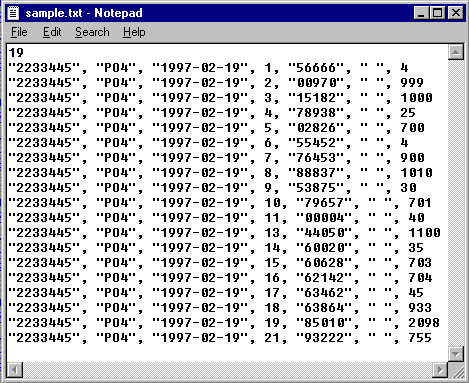
The first line of the file contains the total number of lines in the file (not including the line total line). The remaining lines contain the detail items of each line of the order (or orders) separated by commas.
The following line represents the format of each line:
Notice that all line items except line number and quantity are put in quotes. Also, it is important to remember that you may use MSPNs or CPNs -- not both for each order. Depending on which you choose, one of those columns will only contain empty quotes for each order. In the sample file, MSPNs are used and there is only one order, so the CPN column is made up of empty quotes.
BIB NET Help Index (Main Menu Functions)